2020-11-09
We swear this article isn’t technical!
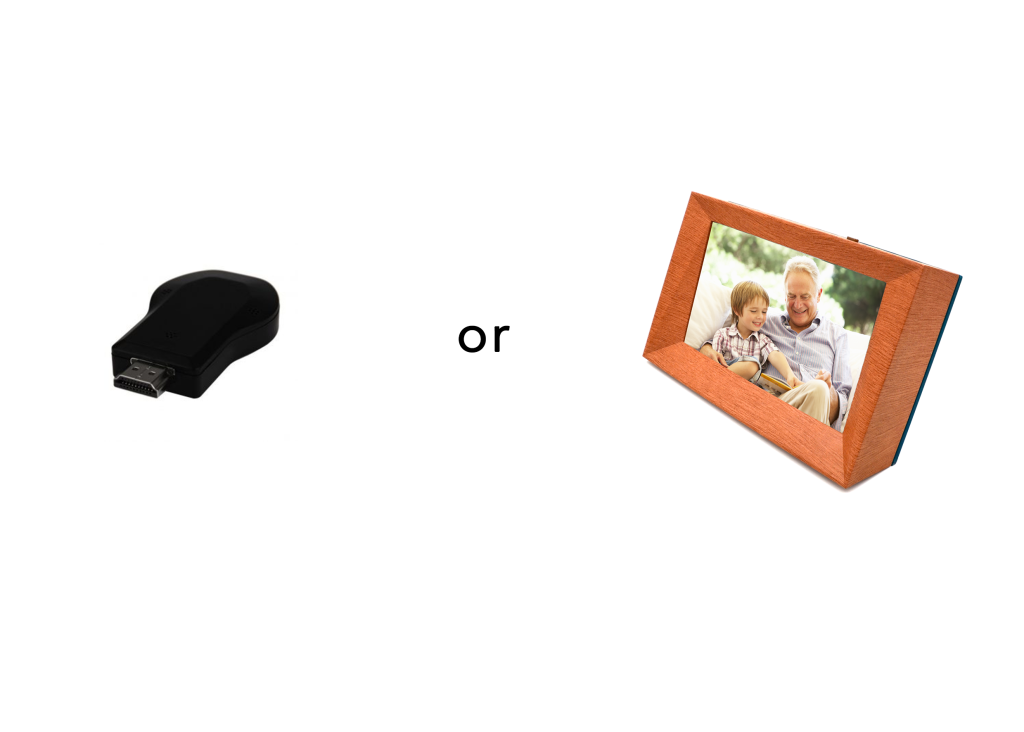
Familink-frame
The Familink project began in order to create simple solutions for connecting and sharing photos. Our objective: share photos simply and instantly with the elderly. It’s no secret that many grandparents are not experts with new technology. Many do not have a smartphone or tablet, and oftentimes they are not connected to the internet. Of course, this is generally speaking. We’re sure there are some octogenarian out there that could prove us wrong!
An Imperative: Simplicity
It was important to us to have a solution that is extremely easy to use for the person receiving the photos. So simple that they should not have to perform any action at all. Neither to install it (ideal for sending the product by mail as a gift), nor to use it in everyday life.
What is an HDMI Key?
An HDMI key is a device the size of a large USB flash drive that plugs directly into your TV. It is not bulky and allows you to view images on a large screen, your television.

Familink-frame-hdmi
Why is the HDMI Key not a Good Solution?
- The HDMI key has several drawbacks to share photos with seniors.
- They are:
First of all it requires some expertise to connect it to the TV. In addition an HDMI key requires a power supply (either USB if the TV has a USB port and it is powerful enough), or via a 120V plug. (the US operates on 120V)
- Once the HDMI key is correctly installed and set up, you would have to explain to Grandma how to switch to the “channel that allows you to receive photos” - in other words HDMI2 -, i.e. how to press the external source selection button on the TV.

Familink-frame-hdmi
It’s an operation that can be complex for many elderly people. Finally, and this is probably one of the biggest drawbacks: grandpa and grandma will have to think how to access that new channel. In other words, you might have to call them everytime you send a photo to remind them to switch to HDMI2!
With Familink, these problems are solved.
How does Familink solve these problems?:
- There’s no installation required, just plug it in to the power supply. The frame has a 3G/4G SIM card installed, completely set up and activated, basically ready for use. Just plug it in and that’s it.
- The frame displays each new photo as soon as it arrives. There’s no risk that grandma and grandpa won’t have seen the new photo you just sent.
- The frame shuts off at night to keep it discrete and unobtrusive to users. Once it has been started for the first time, you can leave it untouched, and continue to enjoy each new photo as soon as it arrives.

